
|
| | | My Glitch Guide |  |
| | | Author | Message |
|---|
Tommy
Penguin

Number of posts : 70
Age : 32
Location : Where the grass is green and the girls are pretty.
Club Penguin Name : Tj3245 (Tommy got banned)
Registration date : 2007-06-30
 |  Subject: My Glitch Guide Subject: My Glitch Guide  Sun Jul 01, 2007 7:58 pm Sun Jul 01, 2007 7:58 pm | |
| Glitches and other fun stuff
Hey guys! Here Im gonna post all the cheats and glitches I know, and
Ill add any new glitches or cheats I find, but here are the few that I
already know, and give my personal difficulty rating outta 5.
1st Flying Penguin-
1. put nothing but yur propeller cap on.
2. put up yur player card
3. take off the propeller cap (dont close your player card!)
4. dance!
Double Dancing:
Difficulty:0.5/5
1. Put on something with a special dance (for example, the maracas) and start dancing
2. click on your penguin and make the player card pop out
3. put something else on that has a special dance (like the Hard Hat,
or, just a regular dance will work too (but if you do regular dance,
than instead of double dancing, you should do a Double Dance Snowball
which isnt a really good name, but oh well)
4. DO NOT close your player card, instead, just drag it to the side so
you can see your penguin, then, without closing the player card, start
dancing again
5. You should start double dancing or double dance snowballing(depending on what you did on step 3)
This works on the regular screen and the big screen (http://play.clubpenguin.com/load.swf), and should always work.
Picture:

Multiple Dances:
Difficulty:1.3/5 (not too hard as long as you are old enough
read the below if you dont get what I mean)
1. put on as many special dances you have at the same time as possible(special waves count too) and start dancing
2. take EVERYTHING off and then put on another special dance/regular dance (your choice)
3. drag the player card to the side, WITHOUT closing it
4. walk somewhere else, but make sure you can still see your penguin, and then press D on your keyboard
5. your penguin should be doing the amount of special dances/waves that
you put on!(and for step 2 if you put on regular dance, than you will
also get a multi dance snowball (for this glitch, you have to have 3+
special dances, or else it will be called a Double Dance[and the
dances/waves are done by your own clothing, each special dance matching
each proper clothing, and in the case of multi dance snoballs your
clothing throws a snowball])
Works for big and regular screen, almost always works.
Walking through the Beacon Lightbulb:
Difficulty:3.8/5
1. go to the beacon
2. go to the southeast/SE/lower right corner of the lightbulb(I will call it a L.B from now on)
3. then walk to the northeast/NE/upper right corner of the L.B
4. then throw rapid snowballs (press T and left mouse click rapidly
when your cursor is NOT in the chat bar) at the opposite side of where
your penguin should be right now (the SW/southwest/lower left corner of
the L.B)
5. press the +/= key on your keyboard and the screen should go blurry
(couldnt find a better way to describe it, but youll know it when you
see it)
6. click on the snowballs from step 4
7. you should walk across the L.B!
This only works for the load.swf version (big screen), and it doesnt always work; it takes big practice!
Getting Super Old:
Difficulty:0/5(I was tempted to give a negative, so this is really easy)
1. go to the clock across from the start button(not from club penguin, the clock is at the very bottom of the screen)
2. right click on it and a menu should pop out
3. choose the option change date/time/month/year (I forgot the exact name for it)
4. change the time to the future (for something interesting set it to the past)
5. log on any account and it should be super old!
This works on both types of screens, and it should always work!
Arranging Other Peoples Furniture:
Difficulty:2.9/5
1. go to your igloo and click edit room
2. DO NOT close
the edit room screen, instead go to the secret agent HQ (yes, you can
only do this cheat if you are a secret agent)
3. from there, go to a members igloo
4. click and drag the furniture
5. have fun rearanging peoples furniture(now that you think of it, thats not a very nice thing to do)!
This glitch works on both screens, and almost ALWAYS works.
Destroying Your Own Furniture Items(I dont know who would be stupid enough to try):
Difficulty:0.3/5(easy, but destructive)
1. Go to your furniture storage
2. double click on any item on the first few rows
3. at first, it will stick to the wall(sort of) then, it will start to dissapear
4. unless you log off quick enough (it has to be very quick), that furniture item will be destroyed forever!
It works on both screens, and it always works.
How to get Over 100 Buddies:
Difficulty:5/5(the requirements are easy, but long, and not everyone might accept, and that will screw it up)
1. get 99 buddies
2. ask all the people you want to be your buddy(must be more than 1)
3. wait until they except(more than 1 must except)
4. you should have over 100 buddies!
It works on both screens, but sometimes people dont accept and that screws up the plan
Walking on the Lighthouse Walls:
Difficulty:4.2(you need pretty fast reflexes)
1. stand on/behind the cooler full of fish
2. click on the door and then quickly click on the stair railings
3. when you start walking on to the walls, click somewhere else on the
wall and you should walk there, keep doing this and you will be able to
walk anywhere on the lighthouse walls!
Both screens, mostly works.
Flashy Words:
Difficulty:-0.5/5(if you couldnt do any other of my glitches, than this is the one for you!)
1. say green commander of green or I SAW A MONSTER IN A BOX exactly the same way as I did and start walking
2. the stuff you said should start flashing (dont do it too much, you
could get a headache, Im not kidding, it happened to me once!)
Note that they fixed half of this, now only other people can see it on
the wide screen! But you can see it on the regular screen, and it
always works as far as I know.
Nubbing(I dont know why its called that):
Difficulty:1/5
1. first, you must be on play.clubpenguin.com/load.swf(.)(Getting onto this place doesnt always work the first time)
2. then, as soon as you get into your starting room, press F11″
3. click slightly (like about 3 millemetres-5 millemetres) away from the chat bar
4. you should start Nubbing(you will start walking into the chat bar)
Only works on load.swf,
Picture:

Dancing, Walking, Sitting, or Talking with a Newspaper:
Difficulty:5/5(its hard at first, then it gets easier, and this cheat
costs 10 bucks, so its not worth it[youll know why if you read the
below])
1. Go on play.clubpenguin.com/load.swf and sign in.
2. Resize the screen to the picture on the first post.
3. Drag someones player card right down and then drag the buddy list down
4. Open the newspaper and the player card should disapeer
5. Click some1 on your buddy list and press send mail
6. Send the mail and dance
Load.swf only, almost always works if done properly.
Picture:

Walking Out of the Ice Rink Door without going into the Snow Forts:
Difficulty:3.7/5
1. go to the ski mountain and walk to the 2 player sled race(the
bunnyhill,the first one from the right), before you get there, press
the map
2. when it asks you,would you like to play? click,yes and wait till the game starts
3. when the game starts, and you start moving, go to the ice rink
4. walk to the middle of the ice rink
5. walk up above the ice rink(not in the bleachers)
6. just when you are about to walk out the door, hold the tabbutton
and you will walk out of the door without going into the Snow Forts!
Both screens, almost always works.
Flashy Yellow Squares on the Room Loading Screen:
Difficulty:1.2/5(not too hard as long as long as you dont have a really fast computer)
1. enter any room in Club Penguin
2. just before you get the Connecting to Roomscreen, hold down the tabbutton
3. you should see flashy yellow squares on the screen!
Both screens, always works
Walking on Walls:
Difficulty:5/5
1. go to the Ski Mountain and walk to the 2 player sled race game
(bunnyhill,the first one from the right), and before you get there,
click on the map
2. when it asks you, would you like to play, click, yes, and when
the game starts, and you start moving, go to the dojo(one of the
mountain tips in the backround, NOT the Ski Mountain), and as soon as
you get there, press,W and you will walk up the walls
3. click back on the Dojo floors, and you will walk downwards in that
direction, press W again to walk back up, repeat these steps quickly,
clicking on different places on the floor every time, and you will walk
around the Dojo!(This also works in any other place In Club Penguin)
4. you can also do this cheat like this: start walking into a room, and
just when you are about to enter, press and hold W and you will walk
on walls(this version doesnt work in the following rooms: Dojo, and
Iceburg)
Only works on load.swf,
Picture:

Standing on Top of Penguins:
Difficulty:-2/5 (this is one of those things that are so easy they are hard, you know what I mean?)
1. hold down the tab button
2. click on the person that you want to stand on (top of)
3. if you cant walk there, try clicking on their name
Both screens, always works, but pointless, and you cant always tell a difference
Making Start Game Animations Re-Animate Themselves Rapidly:
Difficulty1.5/5
1. Make a start game animation start animating (a start game
animation is an animation that happens when you hold your mouse over a
place where you walk to to start a game, for example the Cart Surfer
start game animation is another cart rolling into the cave)
2. while it is still animating, hold down the tab button
3. the start game animation should start re-animating themselves rapidly!
Both, always works.
How to use Standard Chat Mode on a Ultimate Safe Chat Server:
Difficulty:0/5
1. go on a Ultimate Safe Chat Server, and click on the Edit Account button in the menu bar
2. you should see a tick inside a box with words beside it saying, Ultimate Safe Mode
3. click on the tick in the box and a loading screen should pop up
4. after loading, the tick should be gone
5. go to your igloo
6. you should be able to use Standard Chat Mode!
Both, always works.
Walking on the Water in the Dock:
Difficulty:3/5
1. go below the tubes in the Dock
2. click on the very edge of the boat
3. click in the water at the end of the boat
4. your penguin should walk straight into the dock and through, into the water!
Both, almost always works.
Making All the Old News in the Boiler Room Stick out at the Same Time:
Difficulty:3.6/5(you need a pretty still hand)
1. go to the Boiler Room (click on the right speaker beside the DJ and you will go there) and click on the Old News button
2. click and pretend to drag the oldest news forward, and it should stay up (this might not work the first time)
3. do it with the rest of the news
4. they should all stick out at the same time without going back down (unless you wave your mouse over it and ruin it)
Both, always works.
Setting the Find Four Game in Auto Pilot Mode:
Difficulty:3/5(doesnt always work anymore)
1. when the game starts, click on every place you want 1 of you chips to be (multiple click for more chips)
2. after your opponents turn every time, your chips will go in the
place you clicked on it to be (not a great way to win a game), this
glitch barely ever works, and if it does, it only works on the one in
the lodge attic(the very right hand corner one)
Both, almost never works.
Walking away from the Mancala or Find Four Game While Still Playing It:
Difficulty:1.2/5
1. go to the rooms with Mancala or Find Four in it
2. walk over to one of them
3. when it asks you, would you like to play?, click Yes rapidly and
you will walk away from the game while still playing it!
Both, always works.
Feeding Your Puffles Wherever, and Whenever you want(this cheat only works if you have a puffle):
Difficulty:3.5/5
1. go to your igloo and start walking to your door
2. when you are almost there, click on any of your puffles
3. click on the place you want to go
4. your puffle card should still be there, therefore, you can do
anything you want with it (except walk it) and people in your igloo
will think something went wrong or some thing!
Both screens, but doesnt always work.
Reading the News While Sled Racing (how convenient! You can earn money and read the news at the same time):
Difficulty:2.6/5
1. start walking to any sled racing game
2. before it asks you would you like to play click on the newspaper icon
3. when it asks you, click Yes
4. when the game starts, you should be reading the news while sledding!
(you cannot see yourself doing this, but you can see the news, so
theres your proof)
Both, almost always works.
Sinking Below the Starting or Ending Pad in The Jet Pack Adventure:
Difficulty:0/5(as long as youre patient enough)
1. Start a game of Jet Pack Adventure
2. Just hover above any landing pad until you run out of gas, the you should start falling down automatically
3. when you reach the landing pad, instead of just blowing up, you start to sink, and then eventually you will blow up
4. that is what sinking below the pad is!
Both, always works.
Buying Clothes In the Town or The Ski Village, or Buying Puffles or Puffle Stuff in the Plaza:
Difficulty:5/5
1. Go to on of the following: Gift Shop/Sports Shop, or the Pet Shop
2. Go into the center of the room
3. click on the door, just when you are about to enter the loading
screen, press on the catalogue you want, and when you get into the
Town/Ski Village/Plaza, the catalogue should still be there
4. step 3 must be done at the very exact timing!
Both, works sometimes.
Last edited by on Sun Jul 01, 2007 8:01 pm; edited 1 time in total | |
|   | | Tommy
Penguin

Number of posts : 70
Age : 32
Location : Where the grass is green and the girls are pretty.
Club Penguin Name : Tj3245 (Tommy got banned)
Registration date : 2007-06-30
 |  Subject: Part 2 Subject: Part 2  Sun Jul 01, 2007 8:01 pm Sun Jul 01, 2007 8:01 pm | |
| Making the Start Game Screen Go Blank:
Difficulty:-5/5
1. Click on the Dont Have A Penguin? Create a Free Account Now
button and while its still on the loading screen, click on the x
button and you should go on the Start Game Screen, except it is
blank!Oops!Forgot the steps, oh well!
Both, always works.
Puffles With No Names:
Difficulty:?/5(? means too easy to give a mark, ! means too hard to give a mark)
1. make sure you have at least 850 (800 really, but the extra 50
is for feeding them, and it wouldnt hurt to have some leftover)
2. go buy a puffle
3. when it asks you to name your puffle, just hold down the space bar until the bar runs out of room
4. click ok
5. go to your igloo and click on your new puffe, it should have no name!
6. feed, rest, and play with it well!(you should have 40 coins left)
Always works on both.
Making Your Puffles Go in a Big Bunch:
Difficulty:!/5(really, its really hard)
1. sign in VERY quickly
2. as soon as you get on the screen, you have 1 second to click get to your house
3. when you get there, and you did step 1 & 2 fast enough, your
puffles should be in small hunks, or, if you did it REALLY REALLY
quick, they will all be in 1 big bunch!
Only on load.swf, almost never works, and you can barely tell unless it was very succesful.
Walking on the Path Without Getting Teleported to the Other Room:
Difficulty:4.7/5(it takes some practice, especially when this is
technically 2 glitches in one
read the below if you dont know what I
mean)
1. do the walking on wall glitch in any room that you can directly
get to from the map except dont use the Dojo or the Iceberg (refer to
about 5-10 glitches above to find how to walk on the walls)
2. after you are done walking up the walls AND back down, head to a doorway or a path
3. when you are almost there, rapidly press W (it might not work if
you dont do it fast enough, and make sure you dont climb back up the
wall
)
4. when you get to the doorway/path, your penguin wont go in! It will
just stand there very close to the door/path, and penguins will be
amazed
(WARNING:dont move when you complete the steps; because if you
do, you will go into that room!)
Works only on load.swf, and it works most of the time.
Getting Shot by your Own Snowball:
Difficulty:1/5
1. Throw a snowball
2. as soon as you duck down to pick up the snow, run towards the place you shot it to
3. it will look like you got shot by your own snowball!
Works on any screen, always works.
A Glitch That Cannot Be Called Any Sort of Name:
Difficulty:0/5
1. Go to www.clubpenguin.com and then click on the Whats New button
2. when you get there, at the top there should be 2 penguins sitting by
computers, and if you RIGHT (NOT LEFT) click on the picture, a small
menu will pop up
3. the very first option is Zoom In, and click on that
4. the picture should get bigger, and if you still cant read what is on the BLUE penguins screen, repeat step 2 & 3
5. there should be something wierd on the Blue Penguins screen!
Always works.
Walking to a Place With a Game Without Having The Join Game Screen Pop Up:
Difficulty:0.8/5 (you need to be pretty quick with your mouse
)
1. walk over to any game
2. when you are almost there, click on one side of the game (preferably the left side)
3. then click on the other side quickly (like I mean REALLY quickly)
4. keep doing it, and if you did it fast enough, then the join game screen wont pop up!
Flashy door-Credit to esl1000 -
Difficulty 3.5/5
1. Hold tab
2. Find a door ( like the dojo or the pizza parlor or any others u find)
3. Keep movin your mouse on the door while holding tab
4. You'll see the door flashin in a blink of an eye
Tommy3245 | |
|   | | Robo
Robot: Search & Destory

Number of posts : 319
Age : 30
Location : Paradise City
Registration date : 2007-06-10
 | |   | | Tommy
Penguin

Number of posts : 70
Age : 32
Location : Where the grass is green and the girls are pretty.
Club Penguin Name : Tj3245 (Tommy got banned)
Registration date : 2007-06-30
 | |   | | Flubby
Great Penguin


Number of posts : 180
Age : 30
Registration date : 2007-06-20
 |  Subject: Re: My Glitch Guide Subject: Re: My Glitch Guide  Sun Jul 01, 2007 8:53 pm Sun Jul 01, 2007 8:53 pm | |
| Ah Tommy your good old glitch guide. Nice job. | |
|   | | Misc
Moderator


Number of posts : 358
Age : 30
Club Penguin Name : Mischiefmake
Registration date : 2007-06-22
 |  Subject: Re: My Glitch Guide Subject: Re: My Glitch Guide  Mon Jul 02, 2007 7:31 am Mon Jul 02, 2007 7:31 am | |
| Wow, that's one long glitch guide. Nice job, *stickied* | |
|   | | LM
Moderator

Number of posts : 24
Registration date : 2007-06-12
 |  Subject: Re: My Glitch Guide Subject: Re: My Glitch Guide  Tue Jul 03, 2007 4:14 pm Tue Jul 03, 2007 4:14 pm | |
| Nice guide, Tom. The dancing ones I'll have to try out sometime. =] | |
|   | | Big sb
Super Penguin

Number of posts : 310
Age : 30
Location : uhhhhhh mom
Registration date : 2007-06-20
 |  Subject: Re: My Glitch Guide Subject: Re: My Glitch Guide  Tue Jul 03, 2007 5:14 pm Tue Jul 03, 2007 5:14 pm | |
| Nice.
This is a really good guide. | |
|   | | LT09mulhollron
Great Penguin

Number of posts : 175
Age : 29
Location : my room duh
Club Penguin Name : 09mulhollron
Registration date : 2007-07-14
 |  Subject: Re: My Glitch Guide Subject: Re: My Glitch Guide  Sun Jul 15, 2007 7:07 am Sun Jul 15, 2007 7:07 am | |
| that was one big post and im gonna try them | |
|   | | Robo
Robot: Search & Destory

Number of posts : 319
Age : 30
Location : Paradise City
Registration date : 2007-06-10
 |  Subject: Re: My Glitch Guide Subject: Re: My Glitch Guide  Wed Jul 18, 2007 5:02 pm Wed Jul 18, 2007 5:02 pm | |
| I am going to un-sticky this and lock it until Tommy finds the glitches that do work and deletes the other ones.
Tommy pm me when you're ready for this to be re-opened. | |
|   | | Sponsored content
 |  Subject: Re: My Glitch Guide Subject: Re: My Glitch Guide  | |
| |
|   | | | | My Glitch Guide |  |
|
| | Permissions in this forum: | You cannot reply to topics in this forum
| |
| |
| |
|




